Do you want to take your association’s Facebook Ads game a step above boosted posts? For social media ads that reach your target audience and achieve your goals, Facebook Ads may be the way to go. Association marketers are likely familiar with Facebook’s throttling of organic reach, so many organizations may need to rely on ads to boost engagement and awareness within their target audience.
If you want to learn how to set up and run Facebook Ads for your association, here’s the ultimate guide to getting your Facebook Ads campaigns started.
Let’s get started.
How to create a Facebook Ads campaign
1. Create a Facebook Ads account
If your association does not have one already, you should be conducting your official page activities within a Business Manager account. The ad account should be created within the association’s Business Manager — not under an employee’s personal account.
Once you have created your Facebook Business Manager account, you will need to head over to Facebook’s Ad Manager and create an account, which will allow you to see an overview of all existing ads and campaigns.
To access your Ads Manager account:
- Visit https://www.facebook.com/business/tools/ads-manager.
- Click ‘Go to Ads Manager’
- Confirm the information for your business page on the ad account setup page and add a payment method.
- Save your changes.
After your ads account is set up, you can use this page to find any and all information on your current, past, and upcoming ad campaigns on Facebook. As you begin to navigate through your dashboard, keep in mind that Facebook ads are broken down into three elements:
- Campaigns house all of your existing ads and assets. They have a single, overarching goal. (We’ll get to that in the next section!)
- Ad sets separate your consumers into separate audiences if you are marketing to groups with different characteristics and control your targeting.
- Ads live within ad sets. They contain the creative, which includes the images and text you want to advertise to the audiences within your ad sets.
Each campaign can have multiple ad sets, or target audiences. Within each ad set, you can have multiple ads. You should have multiple distinct ad sets and A/B versions of your ad creative so you can test which are most effective.
Once you are logged into your Facebook Ads Manager, you will see tabs at the top where you can filter between your campaigns, ad sets, and ads.
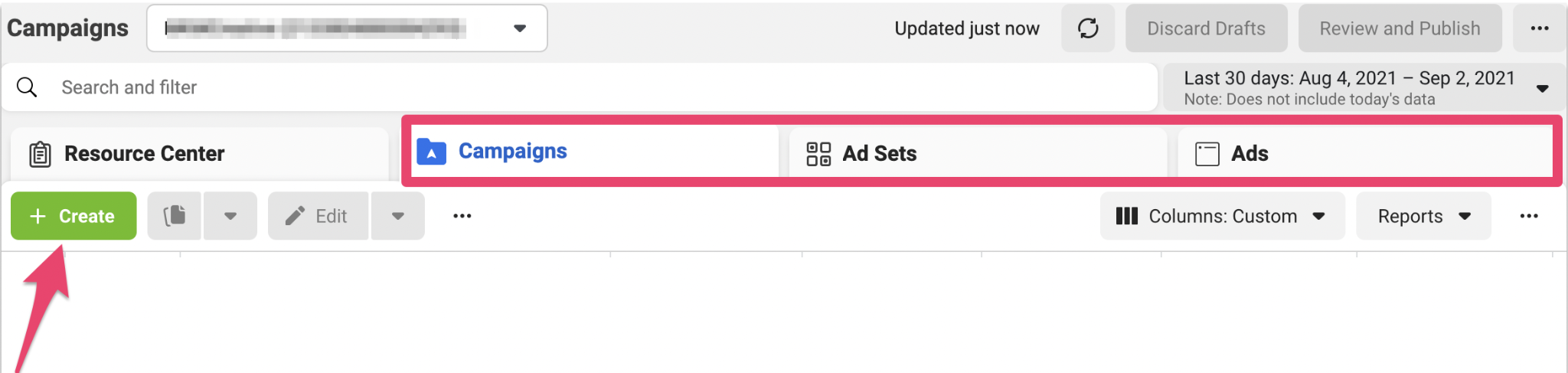
Now that you’ve dug through the Facebook Ad Manager platform, you’re ready to create your first campaign! Click the green ‘Create’ button on the top left of your dashboard to get started.
2. Choose a campaign goal
When you click ‘Create’ within the Facebook Ads Manager, the first box that pops up will ask you to choose your campaign objective, as seen below. This is the primary goal you want to accomplish. The campaign objective will determine how your ads operate.
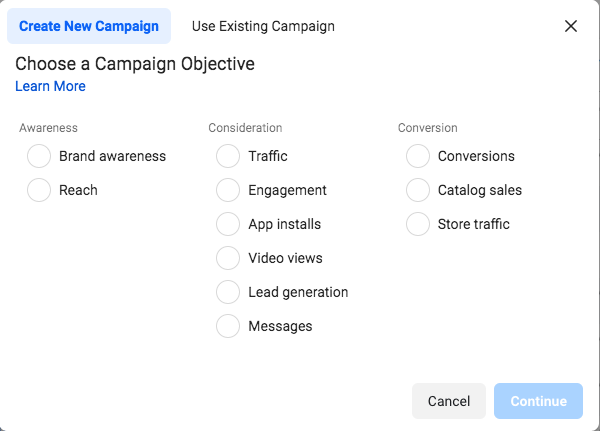
As seen above, Facebook provides three main objectives for ads that mirror the marketing funnel: awareness, consideration, and conversion. These are then divided into more specific goals. Depending on your association’s target audience and business development over time, objectives may vary from campaign to campaign, so be sure to pick carefully each time!
During this step, you can also name your campaign, ad set, and ad. Be sure to create a specific and memorable name to easily keep track of your campaigns! I like to include the objective at the beginning of my campaign names because it’s easy to tell which campaign is which.
When to choose which Facebook campaign goal
Not all campaign goals are an appropriate fit for associations. The three campaign types that are likely the best fit for associations are traffic, lead generation, and conversions.
- Traffic: Choose traffic when you want to send people to a specific web page. Traffic
- Lead generation: These ads include a lead form that allow you to capture information about your audience. For this campaign type to be successful, you must offer something of value.
- Conversions: Run a conversions campaign when you want to push bottom-of-the-funnel leads to join, buy a resource, register for an event, or take another conversion action.
3. Build your target audience
Choosing your audience is critical for the success of your Facebook Ads. In the Ads Manager, you can configure a specific target audience for each ad set you create. You should experiment with multiple targeting options to find the ideal audience for your association’s goals — especially if you are new to Facebook Ads.
When deciding on the type of audience that would work best for your ads, always default back to your main objective. For example, a narrow, highly-targeted audience will work best for a bottom-of-the-funnel conversion campaign. But you may want to opt for a broader audience if you are aiming for general brand awareness or advertising an offer that appeals to the majority of individuals.
There are many different targeting lists offered by Facebook. You can target your audience by:
- Demographics
- Location
- Stage of life
- Interests
- Behaviors
- Email address
- Lookalikes of people similar to your email list
- People who visited your website
- People who have watched your videos
- People who are connected to certain pages, apps, or Facebook events
Spend some time browsing these lists to find the ones that fit your target audience most closely. It’s a little scary how many options there are!
Keep in mind when you are creating audiences that you can exclude certain people as well. For conversion campaigns, you would want to exclude people who have already signed up, purchased, or accepted your offer to ensure you don’t waste any of your ad budget on those who have already converted.
When creating your audience, Facebook will let you know if your potential reach (how many people can see your ad) is too small, too large or right on the money. Just be sure to check out the meter (pictured below) as you are creating your ad sets!
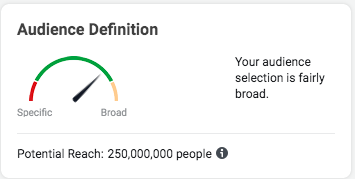
4. Set a budget
When setting a budget for your Facebook Ad(s), it is important to understand the two approaches that Facebook allows: Daily Budgets and Lifetime Budgets.
Daily budgets run continuously throughout the day, with Facebook pacing spending based on a per day basis. To use daily budgets, you must spend at least $1 per day on each ad set.
Lifetime budgets run for a specific length of time, with Facebook pacing spending over the time period that you want the ad to run. Keep in mind that the minimum spend ‘per day’ is still $1 in this case (i.e., if you run an ad for 10 days, your budget must be at least $10).
5. Upload ad creative
When choosing the type of ad you’d like to run, the two most popular options are single image ads and carousels. Links display one image, while carousels display three to five scrolling images. Generally, carousel ads are most effective when you want to highlight multiple products, services, or benefits in a single ad.
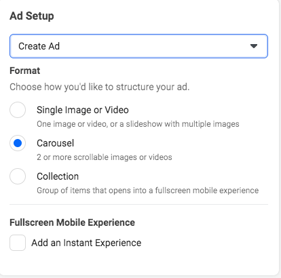
Note that depending on your initial campaign objective, there may be more or fewer ad type options recommended by Facebook. Find out more about other Facebook ad types here. You can also customize your ad design based on the placement of your ad — e.g., creating a custom design specifically for ads that run on stories. This is a little more advanced, though, and not required for setting up a basic campaign!
When working on creative for Facebook Ads, keep these tips in mind:
- Keep text on images minimal.
- Keep headlines to 25 characters and
- Use videos and incorporate movement when possible.
- Customize ad copy to the specific audience in your ad set.
- Make sure your landing page content matches your ad copy.
- Use high-quality images.
- A square 1080x1080 image will work in most placements.
The biggest piece of advice for creating effective Facebook campaigns is to test, test, test! “Best practices” may tell you that short ad copy performs best, but you might find that your audience engages more with ads that have long-form copy. Test different images, text variations, emoji usage, calls-to-action, and more! Your top-performing ads may surprise you.
6. Launch your campaign
Once your creative is finalized and uploaded, you are ready to run your Facebook ad! Click ‘Publish’ on the bottom left of your Ad Manager to launch your campaign.
After the campaign has launched, you can log into Facebook Ad Manager to see how it’s performing. Pay attention to impressions, clicks, frequency, engagement, click-through, rate, and more. From there, you can use these insights to build knowledge on your target audience and continue creating successful ads in the future!

September 8, 2021

